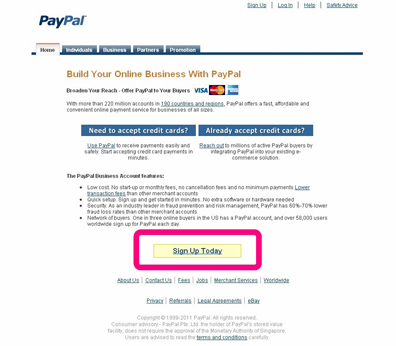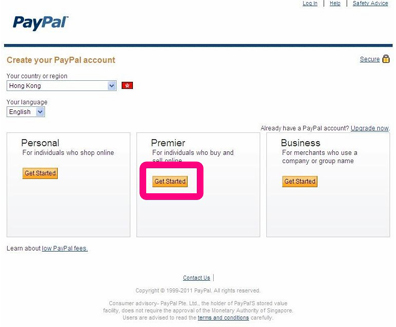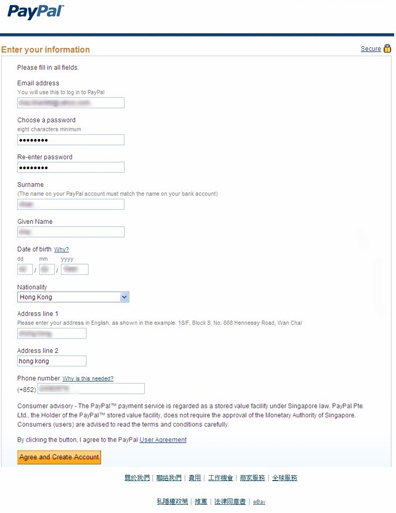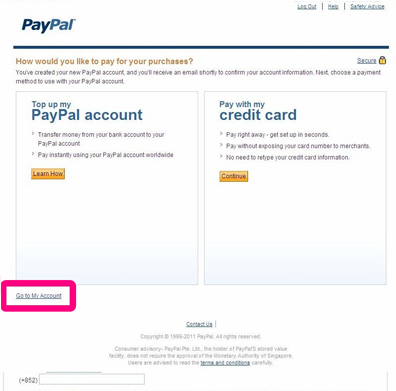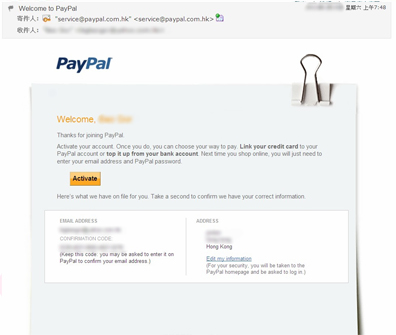|
PayPal Registration Process Registration Process
Paypal Registration colocation, server colocation, colocation hk, hk datacenter, 伺服器託管, 托管伺服器, 香港數據中心 7x24 ACRONIS Backup Solution, ACRONIS 備份方案, Virtual Private Server MyVPS dedicated server, Dell 伺服器租用, Dell Server Rental hosting, web hosting, hosting hk, cloud hosting, ssd hosting, SSD 網站寄存, Unix Hosting, Windows Hosting ssd email, cloud email, Email Server Rental, Spam Controller, Global SMTP, Smart Email System, Catch SMTP, Offline Email Backup, Secondary MX Record server maintenance, maintenance service Malaysia Server, Singapore Server, USA Server, Taiwan Server, Japan Server, China Server |